Xodius Studios Blog #13 Final UI Assets: Consumable slots, Equip menu slots, Inventory slots. Consumable Hotkey System. Bug Fixes: Duplication, Health & Mana Cap, Consumable Amount Update, Bow and Misc. Spawning action menu.
Xodius Studios Blog #13
Final UI Assets: Consumable slots, Equip menu slots, Inventory slots. Consumable Hotkey System. Bug Fixes: Duplication, Health & Mana Cap, Consumable Amount Update, Bow and Misc. Spawning action menu.
Author: Kanitha Charoenpanich
Published: 05/24/2023 20:24
The Features:
I finally finished my consumable slot system during this final week of polishing. The consumable slot system works with the inventory, action menu, equip menu, and consumable slots. I also added the final touches on assets. I added a border to the inventory, equipment menu, and consumable slots. The consumable slots also got an ornament placeholder when there are no items equipped in the consumable slots. The health and mana also got a new code. The consumable amounts also update correctly on all menus when picking up another potion. The inputs in the project settings were also updated to work with the player controller input that controls the hotkeys for the consumable slots.
Current Status of Features:
Photo 2 - Check if in Consumables
This checks if we are in the consumable tab of the inventory. If we are in the consumable slot then we create the widget seen in Photo 3
Photo 3 - Action Menu widget
After clicking equip it will spawn the equip menu widget that is shown in photo 4.
Photo 4 - Equip menu widget
You can equip consumables to any of the 3 slots. You cannot duplicate potions by equipping them with multiple slots.
Photo 5 - Equipped consumable slots
New borders added to the consumable slots
Photo 6 - Hotkey consumable slots
The hotkey slots are used when you press 1, 2, or 3. Whatever item is equipped will be used
When the item amount goes to 0, the image will be removed from the inventory, the consumable slots, and the equipped menu. New borders and images added to the slots.
Photo 7 - other inventory tabs
You cannot spawn the action menu when pressing items in the bow or misc. tabs.
Photo 8 - Health potion
The health potion code checks if the health is at 100, if it is less than 100 you can use the potion. If the potion makes the health amount go higher than 100 then the code will set it to cap at 100.

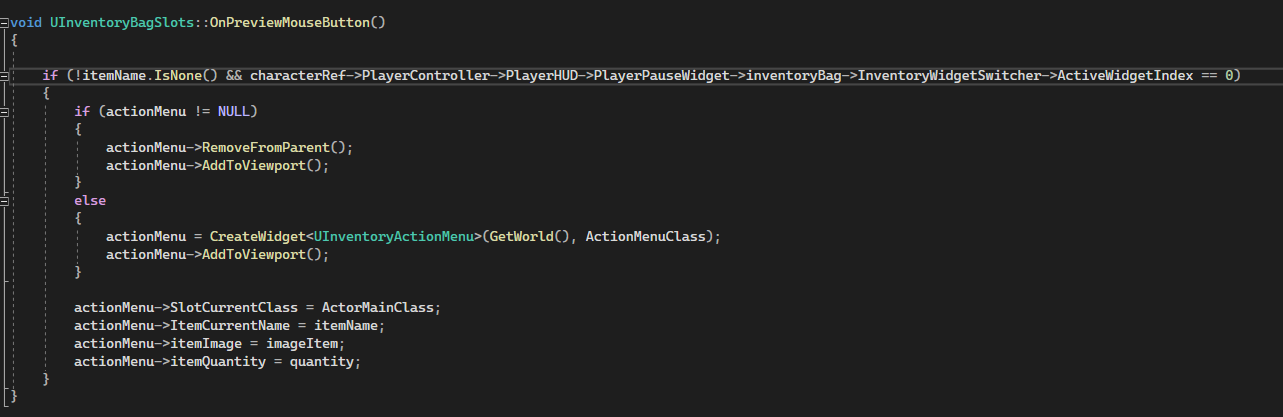








Comments
Post a Comment