Xodius Studios Blog #12 Final UI Assets: Shop, Audio menu, Graphics Menu, Credits Menu, Player Stats Bar. Hover and Pressed UI to Audio, Credits, & Graphics Buttons. Bug Fix : Shop
Xodius Studios Blog #12
Final UI Assets: Shop, Audio menu, Graphics Menu, Credits Menu, Player Stats Bar. Hover and Pressed UI to Audio, Credits, & Graphics Buttons. Bug Fix: Shop
Author: Kanitha Charoenpanich
Published: 05/18/2023 15:35
The Features:
I added the final UI art to the shop this week, including audio, graphics, credits menu, and player stats HUD. The hover and pressed UI to the audio, credits, and graphics button. I was also helping Mike fix the shop bug. Each menu needed a new background and buttons. I changed the shop UI to also match the rest of the game. The shop bug was that the shop items were not appearing in the shop. Mike figured out that we needed to just delete and re-add the shop NPC to make the items appear again.
Current Status of Features:
Photo 1 - Audio Menu
The Audio menu got a new background. It also got new buttons and the volume sliders are colored to match the rest of the color pallet.
Photo 2 - Graphics Menu
The graphics menu also got a new background. I changed the buttons to match the other buttons in the game. The group and I made the decision to make the greyed-out buttons the button that is currently selected.
Photo 3 - Credits Menu
The credits got a new background. I changed the button as well. I also added each member's role in this project.
Photo 4 - Pressed Button
I added the pressed button UI.
Photo 5 - Hovered Button
I added the hovered button UI.
Photo 6 - Shop Menu
The shop got fixed by Mike. The shop got a new UI on the title. It also got a new button to match with the rest of the game. I also added a background blur to the shop to show that the game was paused.





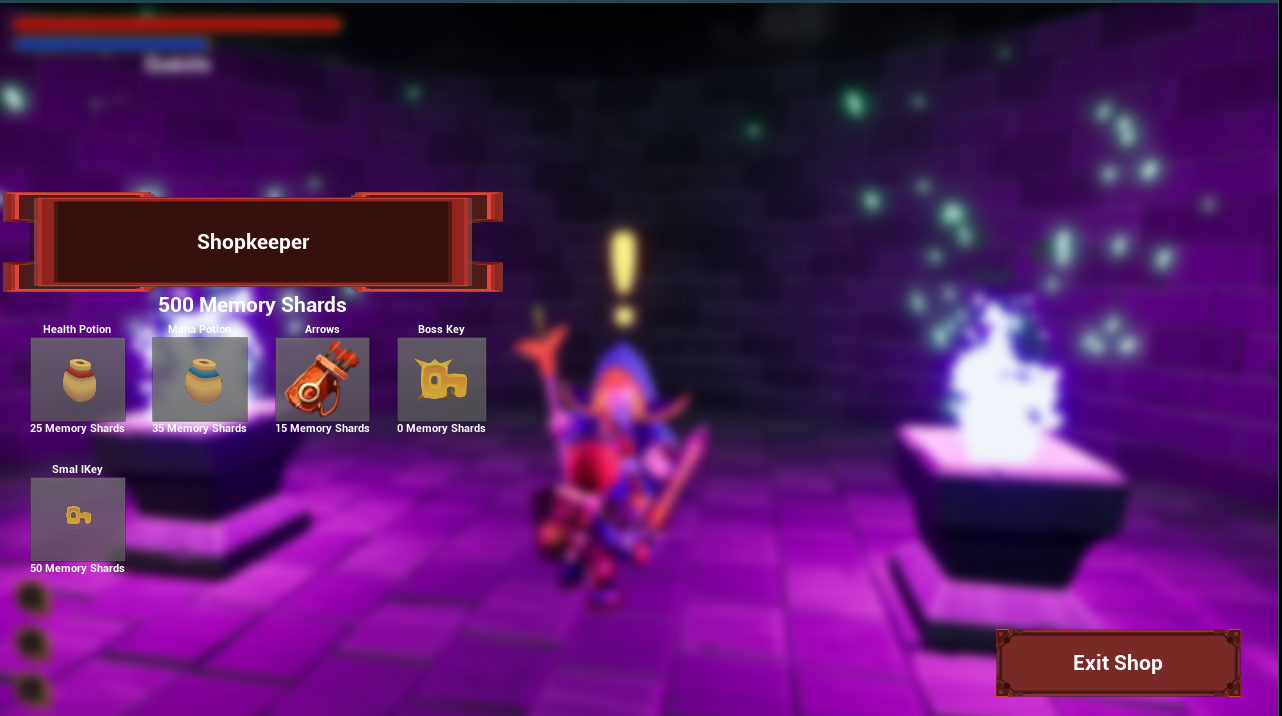


Comments
Post a Comment