Xodius Studios Blog #12 - Game Controller to Control Widgets! - By Justin Palmer
Xodius Studios Blog #12
Game Controller to Control Widgets!
The Problem:
The
main problem this week was getting a game controller to work with the game. Although the SteamDeck comes with touch functionality to work as a mouse, we wanted to be able and play the game from start to finish by just using a controller. Playing with a game controller makes the game feel a lot more fun in my opinion. The issue arises when you have a widget pop-up as the game controller is still controlling the player character.
The Solution:
There is a function called 'Set Focus'. This sets the Gamepad Controller to control the widget. The components of the widget have a variable called 'isFocusable' and must be turned on for the controller to access each specific part of the widget you want the controller to interact. Therefore, after adding and changing the InputMode to 'UI Only' (so the player character will stop receiving input), we can 'Set Focus' to the widget. (Don't forget to change back the function InputMode to 'Game Only' when you finish with the shop!). With these done the Player can now control the chosen menu's using a controller, which will default to a dotted box around the highlighted component.
Problem Solution:
After
doing some research a plugin called 'Apex Destruction' was found.
(Settings -> Plugins -> Apex Destruction). This plugin turns a
static mesh into multiple static meshes when hit. By configuring the
settings the pot now LOSES it's 'rigid sphere body' and turns into
multiple parts, just like a broken pot! This helps make the game feel
more realistic to the player and helps relieve some of their stress from
the day.




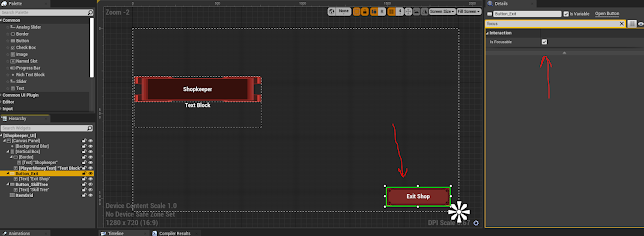


Comments
Post a Comment